Review: Pose Prints
PosePrints.com is unique in the world of customized cards, announcements, and invitations. They allow you to create a cartoon or silhouette version of your little one to adorn your card instead of just relying on stock images. I had fun playing around with different birthday invites for Mary (since Charlotte already had invitations printed).
I was able to email the pose and card I designed to myself to use as a digital invitation for Mary's 1st birthday. It worked perfect for us because we do 1st birthdays pretty low key around here, so there is no need for a printed card. Once I received the email, I was able to forward it to my family as an informal invitation. I think the card would have looked cute printed as well and there is an option to order blank cards to use as thank you notes or to print invitations yourself.
One thing I had trouble with the first time I used the site was how to create a baby pose. I could only see the adult female pose. I e-mailed customer service and had a detailed response in no time. Once I read it, I couldn't understand how I missed it!
Just in case any of you have an un-techy day, here are the instructions for creating a PosePrints.com card.
The site automatically defaults to the female. To create cards for boys, girls and / or babies, here is how to proceed:
FTC Disclosure: I received no compensation for sharing this site with my readers. I just liked it and thought some of them might as well.
I was able to email the pose and card I designed to myself to use as a digital invitation for Mary's 1st birthday. It worked perfect for us because we do 1st birthdays pretty low key around here, so there is no need for a printed card. Once I received the email, I was able to forward it to my family as an informal invitation. I think the card would have looked cute printed as well and there is an option to order blank cards to use as thank you notes or to print invitations yourself.
One thing I had trouble with the first time I used the site was how to create a baby pose. I could only see the adult female pose. I e-mailed customer service and had a detailed response in no time. Once I read it, I couldn't understand how I missed it!
Just in case any of you have an un-techy day, here are the instructions for creating a PosePrints.com card.
The site automatically defaults to the female. To create cards for boys, girls and / or babies, here is how to proceed:
- Click on the Design Tab,
- Select your card background from over 40 templates, and click on "Personalize this design with my Pose" button.
- You will wait a moment for the layers to upload, and these will automatically be for the Female.
- At the top will be a drop-down menu where you can select Little Girl, Little Boy or Baby.
- Next to this is another drop-down menu where you can select the skin color.
- After making your selections, click on Change Model button to the right, and wait for the layers / features to upload to your computer.
- Using the scrolling arrows, layer on your hair, eyes, mouth, clothing and accessories to create your caricature.
- Click on Save Model when you are done.
- A pop-up will appear telling you that your pose has been saved and that now you should either Make a 2nd Person or Personalize your Message. Press OK.
- After you've either created a 2nd person or Personalized your cards, you'll then be prompted to either Add to Shopping Bag or Send as Pose-card (this is our free e-card service where you can email your card to yourself or someone else.)
FTC Disclosure: I received no compensation for sharing this site with my readers. I just liked it and thought some of them might as well.
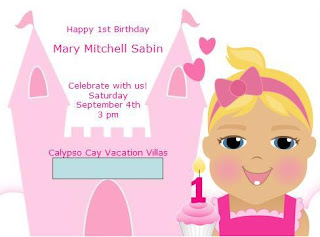


These are so cute!!
ReplyDelete